This guide explores the types of information available on Etherscan, offering a deeper understanding of Ethereum by interacting with real data. Let’s dive in.
What Can You See on Etherscan?
Etherscan is a blockchain explorer for viewing information on the Ethereum blockchain. Here are some of the main types of information you can access on Etherscan (links lead to examples on the mainnet):
- Block Information: You can refer to details of the latest and past blocks, including the block height (the number of blocks generated so far), timestamp, block hash, transactions in the block, and miner information.
- Transaction Information: Etherscan allows you to view detailed information about specific transactions, including transaction hashes, sender and recipient addresses, total amount, gas fees, etc.
- Address Information: You can research information related to specific Ethereum addresses, including balance, transaction history, token holdings, and contract information.
- Token Information: Etherscan provides information about tokens issued on Ethereum, including total supply, holder addresses (sorted by quantity, list of addresses), and transaction history.
- Contract Information: You can view detailed information about deployed smart contracts, including contract addresses, source code, ABI, and transaction execution history.
- Event Logs: Etherscan also lets you check smart contract event logs, showing the time of occurrence, event data, and related transactions.
While these are general information types, Etherscan offers a variety of data and functionalities. Users can use Etherscan to check details of transactions and addresses on Ethereum and monitor blockchain activities.
Transaction
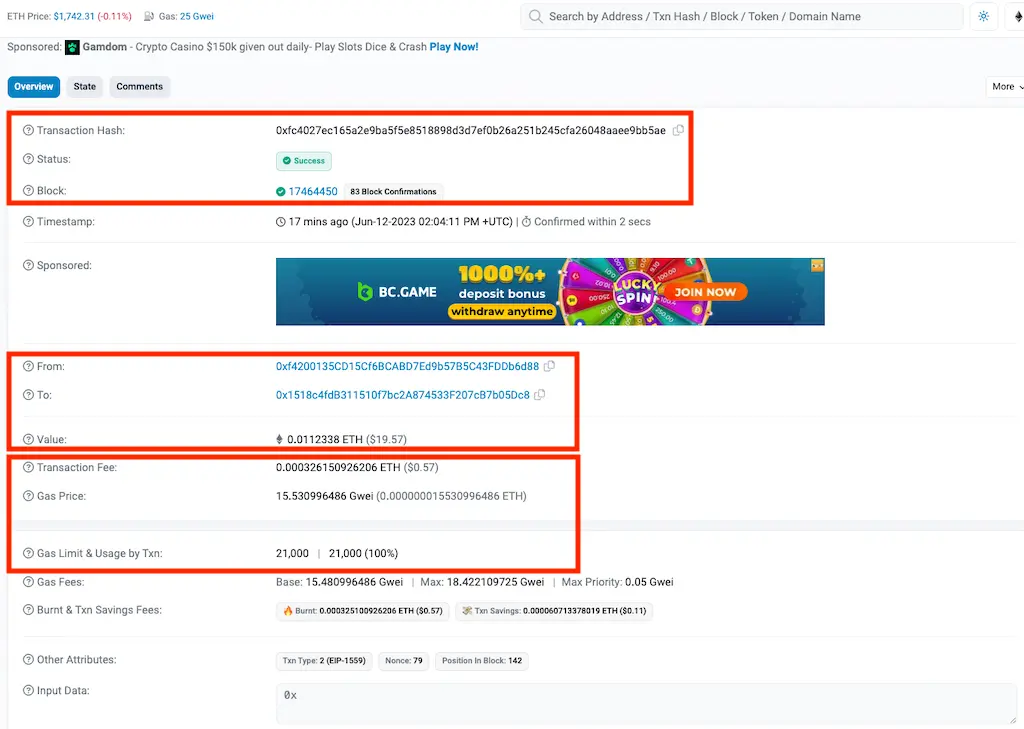
- Transaction Hash: The hash value of the transaction (used as a key)
- Status: Indicates whether the transaction was successful or failed
- Block: Block height (which block number includes this transaction)
- From: Sender’s address
- To: Recipient’s address
- Value: Amount of tokens sent
- Transaction Fee: The fee paid for this transaction. Calculated as Gas Price × Gas used
- Gas Price: The price per unit of gas
- Gas Limit & Usage by Txn: The maximum gas amount and the gas used
For example, in the image, 21,000 gas was used at a gas price of 0.000000015530996486 ETH per unit, making the fee 0.000326150926206 ETH. In this case, 0.0112338 ETH was transferred from the From address to the To address, with a gas fee of 0.000326150926206 ETH.
Address
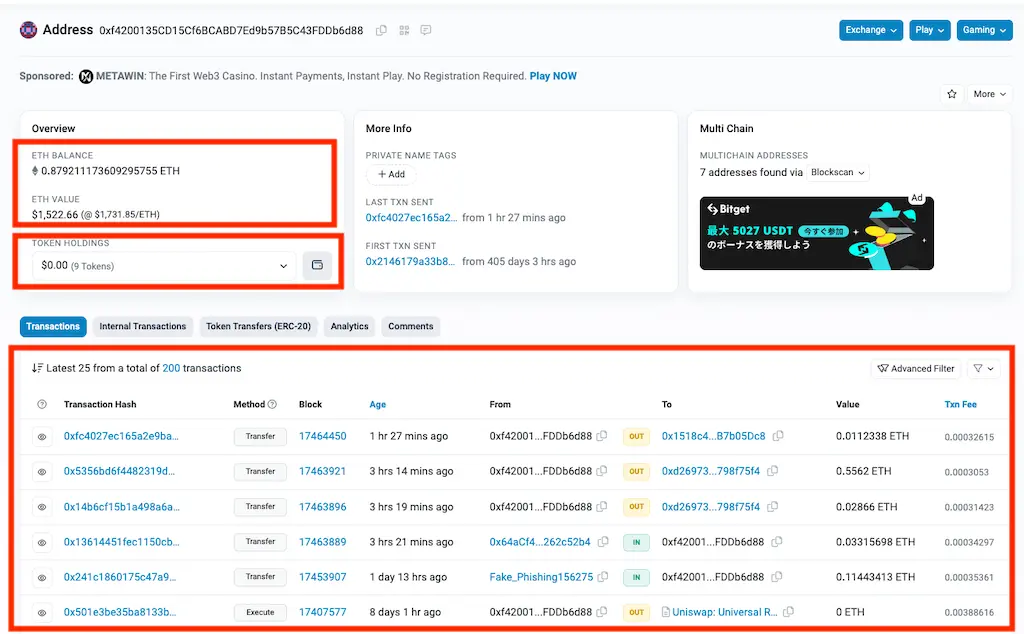
- ETH BALANCE/ETH VALUE: The amount of ETH held by the address and its equivalent value in US dollars.
- TOKEN HOLDINGS: A list of tokens held by the address and their amounts (clicking the button reveals detailed information like in the next image).
- Transactions: The transaction history executed by the address.
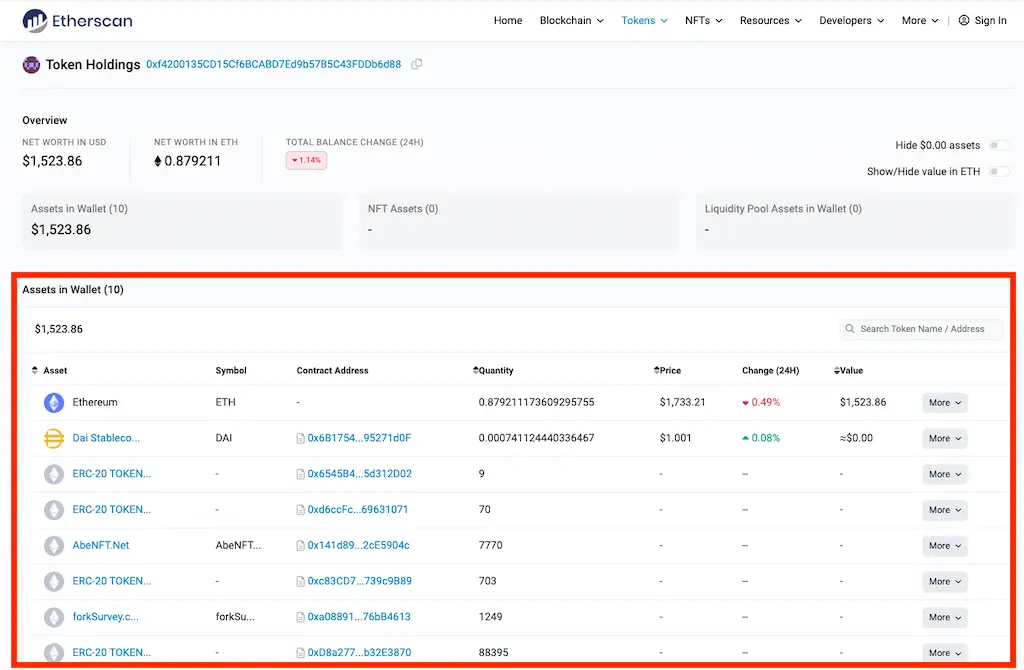
Token
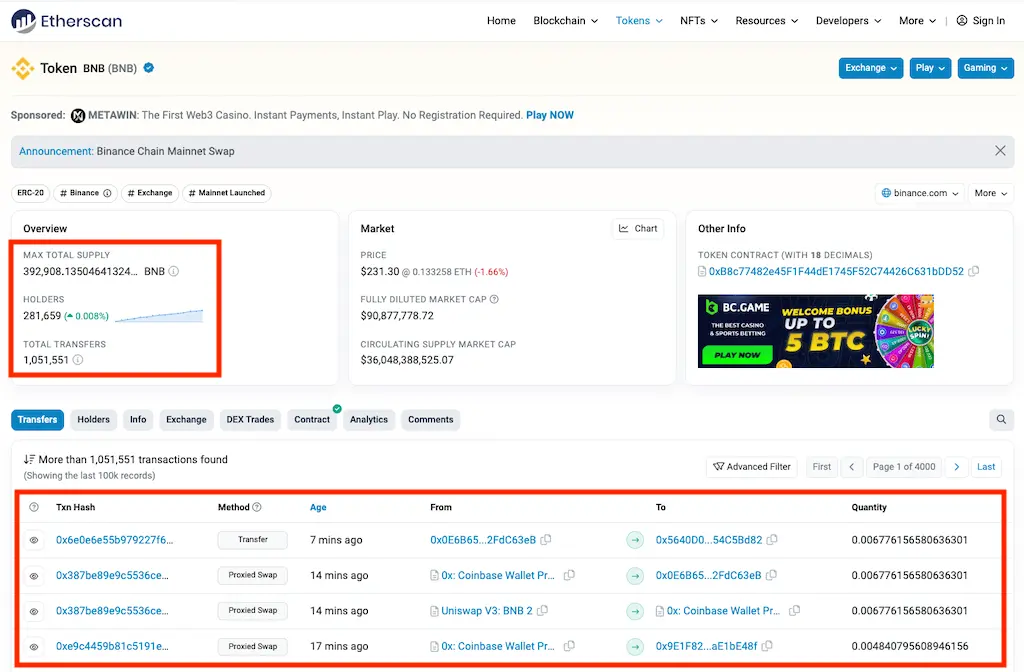
- MAX TOTAL SUPPLY: The total supply of the token.
- HOLDERS: The number of holders.
- TOTAL TRANSFERS: The total number of times the token has been transferred.
- Transfers: Transaction history.
The example here is BNB, a token issued by Binance. It’s a high market capitalization token with a large supply.
Contract
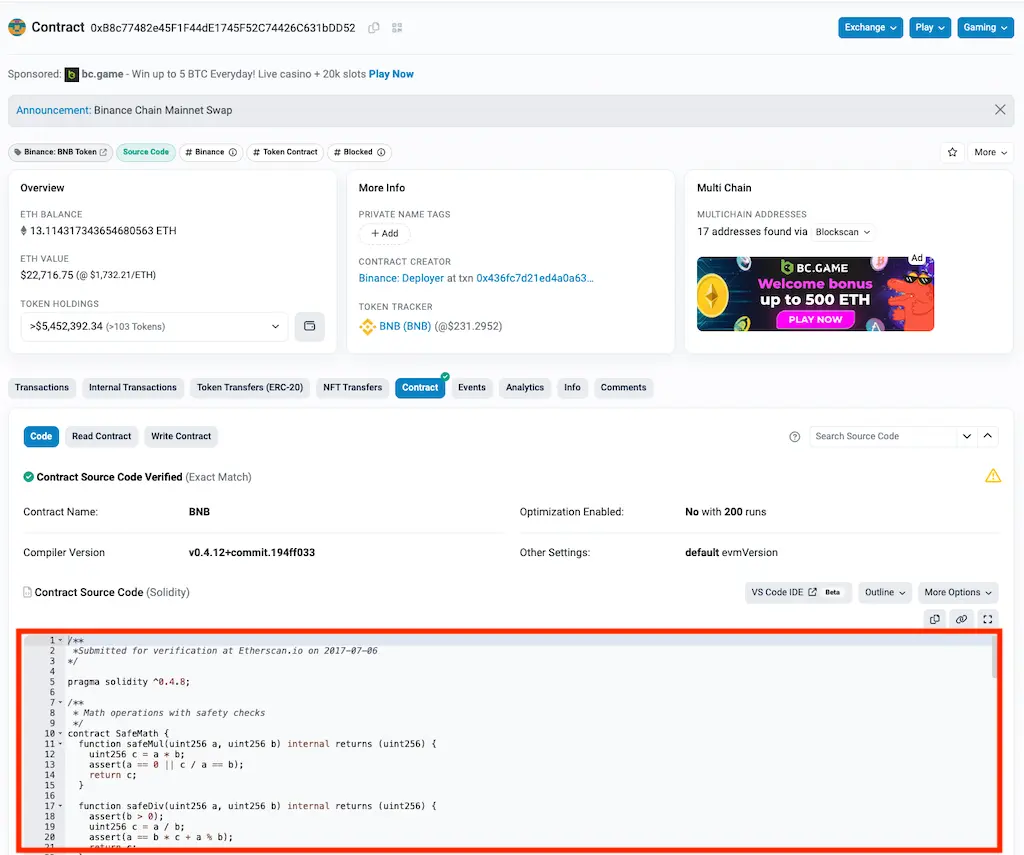
- Contract: By selecting the Contract tab for a specific contract address, you can view the source code of the contract, if available.
- Contract ABI: Further down on the same page, you’ll find a section titled ‘Contract ABI’. ABI stands for Application Binary Interface, which is used, in simple terms, when another contract wants to call functions of this contract (it’s a file that defines only the interface for calling functions).
- Transactions: By switching to the ‘Transactions’ tab, you can view the transaction history.
- Events: If events are defined in the contract, the emitted events will be recorded in this tab as history (more details about events will be explained later).
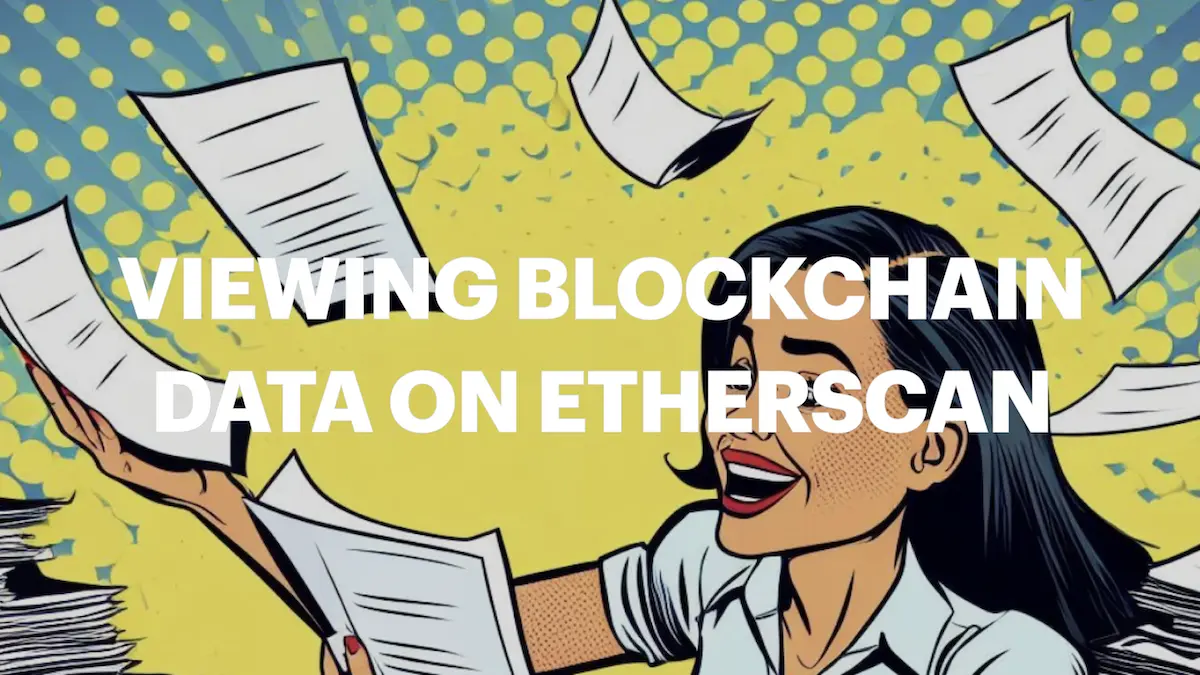








Comments